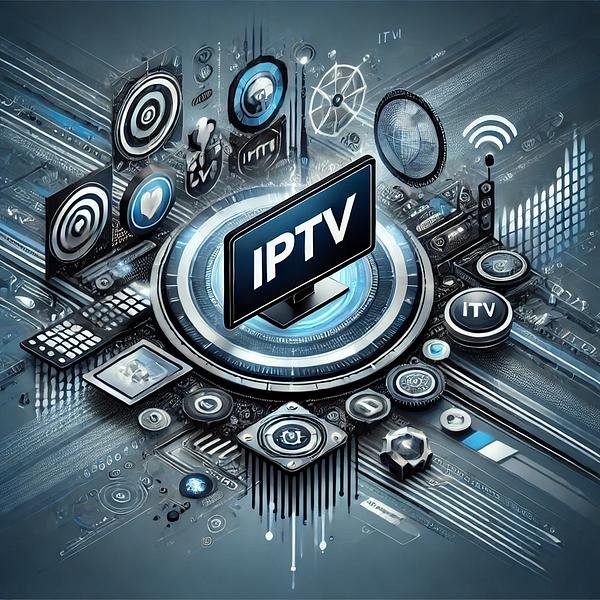
IPTV Smarters Pro is one of the most user-friendly applications for streaming live TV, movies, and series through an IPTV service. Whether you’re a beginner or a seasoned user, adding a playlist is essential for accessing your favorite channels. This guide will take you step-by-step through the process of adding a playlist to IPTV Smarters Pro.
What is IPTV Smarters Pro?
IPTV Smarters Pro is a powerful application designed for streaming content from IPTV services. Available on various platforms such as Android, iOS, Windows, and smart TVs, it supports playlists, EPGs (Electronic Program Guides), and multiple formats like M3U and Xtream Codes. To enjoy IPTV Smarters Pro to its fullest, you need to know how to add your playlist.
How to Add a Playlist in IPTV Smarters Pro
Adding a playlist to IPTV Smarters Pro is a straightforward process. Follow these steps to get started:
Step 1: Download and Install IPTV Smarters Pro
First, download the IPTV Smarters Pro app from your device’s app store. Once installed, open the application and proceed to the login screen.
Step 2: Login with Your IPTV TV Credentials
You will be presented with two login options:
- Login with Xtream Codes: This requires your IPTV service’s server URL, username, and password.
- Load Your Playlist via File or URL: If your IPTV provider has supplied an M3U playlist link, choose this option.
Select the method that aligns with your IPTV service’s setup.
Step 3: Add Your Playlist
If you’ve opted for the M3U playlist method, copy the link provided by your IPTV service and paste it into the appropriate field. For Xtream Codes, enter the server details provided by your IPTV provider. Once entered, hit “Add User” to load your playlist.
Setting Up Smart IPTV Playlists
Organizing Your Content
IPTV Smarters Pro allows you to group channels into categories, such as live TV, movies, and series. Once your playlist is loaded, navigate through these categories to access your content quickly.
Updating Playlists
To ensure you always have the latest content, regularly update your playlist by reloading it from the app’s settings menu.
Benefits of IPTV Smarters Pro for Smart IPTV
- User-Friendly Interface: The intuitive design makes navigation and playlist management easy.
- Cross-Platform Compatibility: It works on a variety of devices, including Android, iOS, and smart TVs.
- Advanced Features: The app supports EPGs, multiple connections, and parental controls for a customized experience.
IPTVCheap: Affordable Options for IPTV Services
Why Choose IPTVCheap?

One of the best options for affordable IPTV services is IPTVCheap. They offer high-quality streaming, reliable servers, and competitive prices. With IPTVCheap, you can access a wide range of live TV channels, movies, and series without breaking the bank.
Features of IPTVCheap
- Low-Cost Subscription Plans: Enjoy premium IPTV services at a fraction of the price.
- Reliable Connections: Stable and high-speed servers ensure a buffer-free experience.
- Device Compatibility: IPTVCheap supports various devices, including smart TVs, Android boxes, and IPTV Smarters Pro.
Top 1 IPTV: Premium IPTV Services
For those seeking premium options, Top 1 IPTV is a leading provider offering top-tier services. Their vast selection of channels, fast streaming speeds, and superior customer support make them a popular choice.
Key Features of Top 1 IPTV
- Extensive Channel List: Access thousands of live TV channels and on-demand content.
- 4K and HD Streaming: Enjoy crystal-clear picture quality.
- Multi-Device Support: Compatible with devices such as Android, iOS, and smart TVs.
Using Top 1 IPTV in combination with IPTV Smarters Pro ensures a high-quality and reliable viewing experience.
IPTV Top TV: The Best in Live Entertainment
Another excellent choice is IPTV Top TV, which offers a rich lineup of live TV channels from around the world. Whether you’re a fan of sports, movies, or local content, IPTV Top TV has something for everyone.
Why IPTV Top TV Stands Out
- Diverse Content: Stream channels from various countries and languages.
- Fast Server Speeds: Experience minimal buffering and lag.
- Affordable Packages: Get premium IPTV services at competitive rates.
With IPTV Top TV and IPTV Smarters Pro, you’ll never miss your favorite shows or events.
Comparing IPTV Services for Smart IPTV
Choosing the right IPTV service can be overwhelming with so many options available. Here’s a quick comparison of the three mentioned services:
| IPTV Service | Key Features | Price Range | Best For |
|---|---|---|---|
| IPTVCheap | Affordable, reliable servers | Budget-friendly | Users seeking low-cost IPTV |
| Top 1 IPTV | Premium channels, 4K streaming | Mid to high range | High-quality viewing experience |
| IPTV Top TV | Diverse content, fast speeds | Competitive pricing | Fans of global live entertainment |
Tips for Enhancing Your Smart IPTV Experience
- Use a High-Speed Internet Connection: For smooth streaming, ensure your internet speed meets the requirements of your IPTV service.
- Choose the Right Device: Devices like the meilleur box Android TV pour IPTV enhance performance and provide a seamless experience.
- Keep Your Playlists Updated: Regular updates ensure access to the latest channels and content.
- Test Multiple Services: Try trial versions of services like IPTVCheap, Top 1 IPTV, and IPTV Top TV to find the best fit for your needs.
Conclusion
IPTV Smarters Pro simplifies the process of streaming your favorite content through Smart IPTV. By adding playlists effectively and pairing them with top-notch services like IPTVCheap, Top 1 IPTV, and IPTV Top TV, you can enjoy a premium entertainment experience at home. Whether you’re new to IPTV or a seasoned user, following this guide will ensure you get the most out of IPTV Smarters Pro.
Embrace the future of television with IPTV and take your viewing experience to the next level!