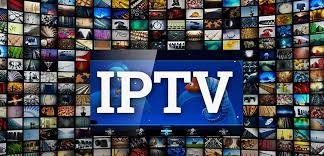
How to Use IPTV Smarters Pro: A Comprehensive Guide
IPTV Smarters Pro is one of the most popular IPTV (Internet Protocol Television) apps used to stream TV channels, movies, sports, and other media content on various devices. Whether you are an IPTV enthusiast or new to the world of IPTV, this app provides a user-friendly interface, powerful features, and high-quality content. In this article, we will explore how to use IPTV Smarters Pro, along with tips on finding the best IPTV services for the ultimate viewing experience.
What is IPTV Smarters Pro?

IPTV Smarters Pro is a versatile app designed for streaming IPTV content on various devices, including Android, iOS, smart TVs, and Windows. This app supports a wide range of IPTV services, and it enables users to access their favorite content via M3U links, Xtream Codes API, or other compatible protocols. The app allows you to manage and enjoy your IPTV subscriptions with ease.
One of the standout features of IPTV Smarters Pro is its support for 4K content. It’s an excellent option for users seeking the best IPTV 4K streaming experience, as it ensures high-quality viewing without buffering or lag. Whether you’re watching live TV channels, on-demand movies, or sports, IPTV Smarters Pro ensures smooth playback and impressive picture quality.
Setting Up IPTV Smarters Pro

To get started with IPTV Smarters Pro, follow these simple steps:
Step 1: Download and Install the App
- Visit your device’s app store (Google Play Store, Apple App Store, or Amazon Appstore).
- Search for “IPTV Smarters Pro” and download the app.
- After installation, open the app.
Step 2: Log in to Your IPTV Service
- When you first open the app, you’ll be prompted to enter your IPTV credentials.
- Depending on your IPTV service, you may need to input an M3U link, Xtream Codes API, or a username and password.
- If you don’t have a subscription yet, find a reliable IPTV provider that offers high-quality content. Look for a meilleur serveur IPTV (best IPTV server) that guarantees stable streaming and a wide range of channels.
Step 3: Customize Your Interface
- IPTV Smarters Pro lets you customize the app’s interface, making it easier to navigate. You can add or remove categories, arrange channels according to your preferences, and access features like EPG (Electronic Program Guide).
- Organize channels into groups based on genre (e.g., sports, movies, news) for easy access.
Step 4: Start Watching
- Once you’ve logged in and set up your preferences, you can begin browsing through available content.
- IPTV Smarters Pro offers a sleek interface for live TV, video on demand (VOD), and catch-up TV features. Simply select a channel or content type, and the app will start streaming.
Best IPTV 4K Experience with IPTV Smarters Pro
For those who crave superior visual quality, IPTV Smarters Pro delivers one of the best IPTV 4K experiences. Many IPTV services now offer 4K resolution for live sports events, movies, and TV shows. By choosing a reliable IPTV provider that offers beste ip tv 4K content, you can enjoy the most stunning image quality right on your screen.
The app also supports HD and Full HD streams, so whether you’re watching a football match, a movie, or your favorite TV series, you’ll get a clear and sharp viewing experience.
If you’re looking for the meilleur serveur iptv, ensure the service supports 4K streaming. This is crucial for ensuring that you don’t face buffering issues, especially when watching high-resolution content. IPTV Smarters Pro works seamlessly with most IPTV services, providing a smooth and enjoyable viewing experience.
Key Features of IPTV Smarters Pro
- Multiple Device Compatibility: IPTV Smarters Pro is compatible with a variety of devices, including smartphones, tablets, smart TVs, Android TV boxes, and more. It allows you to stream your favorite content on different screens, ensuring flexibility and convenience.
- Catch-Up TV and VOD: The app gives you access to a wide range of on-demand content, including movies, TV shows, documentaries, and more. The catch-up TV feature lets you watch previously aired programs, ensuring you never miss out on any content.
- EPG Support: IPTV Smarters Pro supports Electronic Program Guide (EPG), which provides you with a guide of live TV shows, movies, and sports. It helps you plan your viewing in advance and ensures you don’t miss any of your favorite programs.
- Customization and Personalization: The app allows you to personalize the user interface to fit your preferences. You can rearrange channels, group them by genre, and make it easier to navigate.
- Multi-Stream Support: IPTV Smarters Pro supports multiple streams, which means you can stream content on multiple devices at once. This feature is especially useful for households with more than one person watching TV.
Finding the Best IPTV Service for IPTV Smarters Pro
The performance and quality of IPTV Smarters Pro are directly linked to the IPTV service you choose. While the app offers an excellent interface and seamless playback, the underlying IPTV service is what ensures a stable and high-quality viewing experience.
When searching for the right IPTV provider, make sure to check for the following:
- Content Variety: Look for an IPTV service that offers a wide variety of content, including live TV channels, VOD, sports, and movies.
- Server Stability: Choose a provider with reliable servers that offer minimal downtime and buffering issues. This ensures smooth streaming, especially for 4K content.
- Support for 4K Streaming: If you’re looking for the best possible image quality, ensure the IPTV service supports 4K streaming. This will deliver crystal-clear picture quality for live events, movies, and TV shows.
- Customer Support: A good IPTV provider should offer excellent customer support in case you encounter any issues with your streaming experience.
The beste ip tv services often provide the best value for money, ensuring excellent customer service and premium content. So, it’s essential to research your options and choose wisely.
Conclusion
IPTV Smarters Pro is one of the best IPTV apps available for streaming content. With its easy setup, customization options, and seamless streaming of HD and 4K content, it’s the perfect app for IPTV users. By choosing a meilleur serveur iptv (best IPTV server), you ensure a smooth and enjoyable viewing experience. Remember to opt for an IPTV service that offers beste ip tv options, ensuring you get the most reliable and high-quality content for your needs.
Whether you’re looking to watch live TV, catch up on your favorite shows, or enjoy on-demand movies, IPTV Smarters Pro delivers it all. With support for multiple devices and the ability to customize your viewing experience, this app is a must-have for IPTV lovers.